Welcome to P2i's Help Centre
What is new in the Help Centre?
Discover new changes in the Help Centre to enable Funded Organisation's perform their tasks within the P2i system. Changes may include updated screens, new functionality, or rewritten processes.
Read the latest changes implemented on 13 June 2025
|
This site contains our online help library with written instructions on how to use P2i. Please navigate through the left-hand side chapters or conduct a search above to view our topic-based help content. For ongoing P2i training we encourage our funded organisations to complete/revisit training via the online training resources: |
| P2i Support Process |
|
If you have access issues with P2i (e.g. can’t login or can’t see a contract/work order item you think you should have access to), please contact your organisation's Supplier Administrator If you encounter an issue with P2i and require user guidance that cannot be found in this Online Help Centre. Please contact us via email and include:
|
|
P2i Technical Support can be contacted:
|